Sync Contact Form 7 submissions with Google Sheets. Automate data management through real-time imports and exports. Simplify your workflow and gain valuable insights from form data. Analyze and organize submissions efficiently, enabling data-driven decisions and increased productivity.
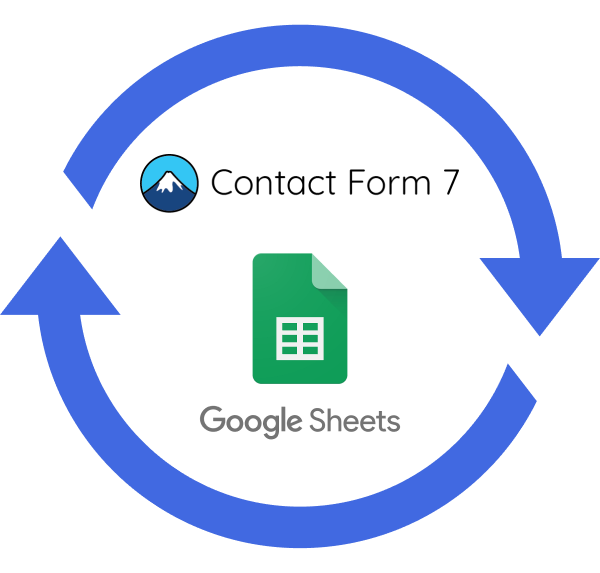
Easily export Contact Form 7 submission into Google Sheets. Generate spreadsheet once and form submissions are automatically exported in real-time. Custom name Google Sheets & sub-sheets, clear sheet in a single click, and download exported submissions from the WordPress dashboard.
Easily duplicate forms and manage multiple versions with separate entry tracking. Each duplicate form can be assigned to a unique Google Sheet, ensuring data is sent to the right place, automatically. No manual sorting or errors, saving you time and increasing productivity.
The plugin offers plenty of other useful features with granular control over sheet creation, formatting, and styling options.
A beginner-friendly and no-code plugin for exporting Contact Form 7 submissions.
Effortlessly create and customize an unlimited number of new data sheets, streamlining your workflow with just a few quick clicks.
Get all options in one place. View, Clear, and Download your Google Spreadsheet with a single click from the plugin’s settings page.
For forms with payment fields, sync entries to Google Sheets only after payment approval, ensuring accurate and up-to-date financial data tracking.
The plugin include special mail tags for form submissions : [_remote_ip],[_user_agent],[_url],[_date],[_time].
Effortlessly create and customize an unlimited number of new data sheets, streamlining your workflow with just a few quick clicks.
Automatically adds a column displaying form submission timestamps, enhancing data tracking and analysis capabilities for better entry management.
 Top Rated 5/5 in 900+ reviews
Top Rated 5/5 in 900+ reviewsI had some trouble with the plugin at first but the customer service was fantastic and it’s working great now. Thank you so much for all your help and for making a great product!

Web & Graphic Designer
The plugin works great if you follow the well-documented instructions! In 10 minutes, it was set up and running perfectly. I had a specific issue with the plugin and the support has been excellent.

Co-Founder
WPSyncSheets Team was awesome, They have a lot of patient, They answered all my questions, They even went live with me to explain. GRATE SUPPORT AND FUNCTIONABILITY!

Web Developer
If our plugin doesn’t work as promised, you’re backed by our 14-day refund policy to request your money back.
Read about our policy here.
There are following ways to resolved this error:
Revoke token at Google API Settings Page.
Check the Google Drive API must be Enable
No, We can’t reorder/add/edit the sheet header columns because it will be miss match the orders data
Please visit link Click Here.
Google might display a screen that says “This app isn’t verified. This app hasn’t been verified by Google yet. Only proceed if you know and trust the developer.” There’s no need to worry, though — the message is only referring to the app that you just created in your own Google account (so you are actually the developer in this case).

Can’t find an answer to your question? Search our knowledge base or get in touch via the contact page.


