Sync Gravity Forms submissions with Google Sheets. Automate data management through real-time imports and exports. Simplify your workflow and gain valuable insights from form the data. Analyze and organize submissions efficiently, enabling data-driven decisions and increased productivity.
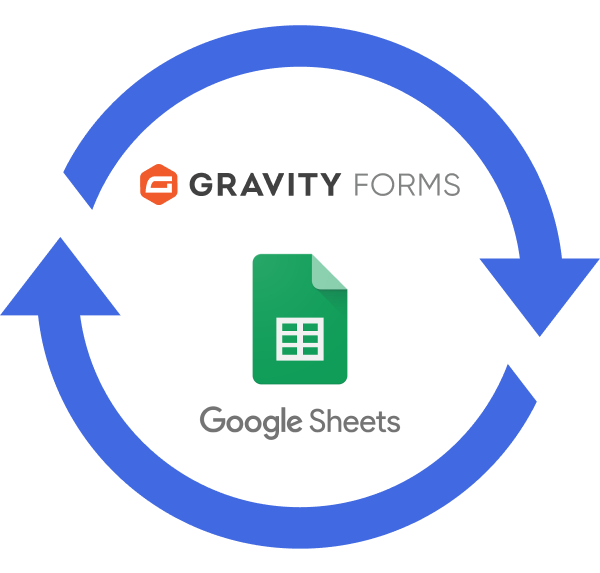
Seamlessly export Gravity Forms entries to Google Sheets. Schedule automated syncs or use the “Click to Sync” feature for on-demand exports which instantly transfers data and eliminates manual work. Streamline your workflow and keep your spreadsheets up-to-date with ease.
Effortlessly import Gravity Forms entries from Google Sheets. Automate data synchronization with scheduled imports, eliminating manual tasks. Bulk import functionality allows for quick updates to multiple entries. Streamline your workflow, save time, and maintain accurate, up-to-date form data effortlessly.
Seamlessly manage Gravity Forms entries via Google Sheets. Add, update, or delete form data on Google Sheets and import such modifications into the website with a single click. Scheduled imports automatically sync changes. Streamline data management and save time.
Besides import-export, the plugin offers plenty of other useful features with granular control over sheet creation, formatting, and styling options.
A beginner-friendly and codeless plugin for Gravity Forms Google Sheet Connector.
Intelligent system automatically creates sheet columns for form fields, allowing easy field mapping while offering manual mapping control.
Set specific conditions for data transfer, ensuring only form entries meeting defined criteria sync to Google Sheets for relevant data capture.
Seamlessly integrate with popular plugins for enhanced functionality and workflow efficiency. – view list here
Effortlessly create and customize an unlimited number of new data sheets, streamlining your workflow with just a few quick clicks.
For forms with payment fields, sync entries to Google Sheets only after payment approval, ensuring accurate and up-to-date financial data tracking.
Automatically adds a column displaying form submission timestamps, enhancing data tracking and analysis capabilities for better entry management.
 Top Rated 5/5 in 900+ reviews
Top Rated 5/5 in 900+ reviewsFantastic Plugin that makes keeping track of order and order details in Sheets an absolute breeze. Fantastic customer service also! Once I faced some issue, it was dealt with by the support immediately and with complete satisfaction. I like to work with professionals and got great help here, so I recommend it.

Founder
I installed WPSyncSheets expecting a complicated process but setup was a breeze and it works flawlessly. What really sets WPSyncSheets apart from other plugins is its outstanding support. Their dedication to customer satisfaction is truly impressive.

Senior Web Developer
The plugin works great together with Gravity Forms and Gravity View. When I ran into trouble, Arpit was quick to look into the issue and solve it. The support has been excellent! They do their best and solved complicated problems even server-side things. I have figured out why these guys have a 5-star review all.

Owner/Guide
If our plugin doesn’t work as promised, you’re backed by our 14-day refund policy to request your money back.
Read about our policy here.
Compare the features to find the best option for your website.
General Features
Free
Pro
Automatically Create New Google Spreadsheet
Automatcailly Create New Google Sheets
Download Excel & CSV
Automatically Clear Google Spreadsheet
Freeze Headers (First Row of the Google Spreadsheet)
Automatic Field Mapping
Support Multiple Forms to Sheets
Submission Date & Time
Enable/Disable Form ID & Form Title
Export All Entries
Export Entries with Date Range
Schedule Auto Sync Entries
Import Entries
Update Rows when Entries are Updated
Upload Files to Google Drive on Submission
Row Input Format Option
Date/Time Format Option
Enable Conditional Logic
There are following ways to resolved this error:
Please visit link Click Here.
No, We can’t reorder/add/edit the sheet header columns because it will be miss match the Entry data
Google might display a screen that says “This app isn’t verified. This app hasn’t been verified by Google yet. Only proceed if you know and trust the developer.” There’s no need to worry, though — the message is only referring to the app that you just created in your own Google account (so you are actually the developer in this case).
To bypass this message, you’ll need click Advanced and then Proceed.
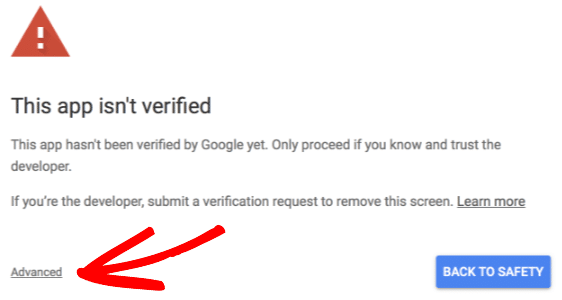

Can’t find an answer to your question? Search our knowledge base or get in touch via the contact page.


