Export and import WooCommerce orders, products, customers, coupons, and events between your store and Google Sheets. Simplify data management and analysis with automated imports and exports. Easily manage WooCommerce data in real-time.
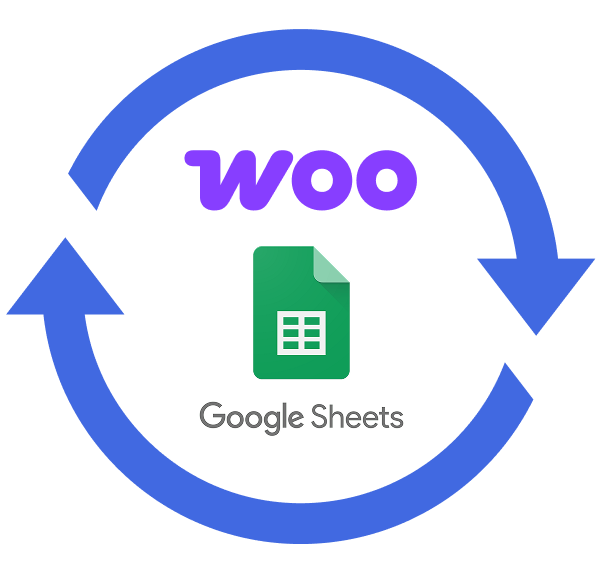
Instantly export and sync all your WooCommerce orders, products, customers, and coupon data to Google Sheets for easy data analysis and update.
Instantly import and add new WooCommerce orders, products, customers, and coupon data from Google Sheets to your WooCommerce store in bulk.
Automate WooCommerce data imports exports with scheduled synchronization. Set a schedule and let the plugin handle the work, syncing data with Google Sheets at your chosen time, eliminating tedious manual work and streamlining your workflow for increased efficiency.
Generate beautiful visual graphs in Google Sheets, showcasing WooCommerce data such as sales, orders, products sold, and customer count. Easily enable, customize, and regenerate graphs from the plugin’s feed settings for instant data visualization and informed business decisions.
Besides import-export, the plugin offers plenty of other useful features with granular control over sheet creation, formatting, and styling options.

Seamlessly manage your WooCommerce data with powerful import and export integration—effortless and efficient.
The plugin comes with built-in support for the following languages:
Integrate Google Sheets & WooCommerce with just a click – No coding skills required!
Fully compatible with HPOS. Ensures optimal performance, and prevents conflicts in order processing and management (learn more).
Easily import and export WordPress posts, pages, and custom post types with ACF Lite and Pro version custom fields (view ACF fields)
WPSyncSheets automatically creates a single sheet in the spreadsheet based on the particular order status, making your work more accessible and manageable.
Enable product category filter to display products of a particular category in Google Spreadsheets.
WPSyncSheets is 100% translation-ready and can be used on your multisite network setups.
WPSyncSheets automatically creates Google Spreadsheets & Sheets to syncs all your WooCommerce data in it.
 Top Rated 5/5 in 900+ reviews
Top Rated 5/5 in 900+ reviewsBeen looking for something like this now for months, and when found this plugin, it did exactly what I needed, it does exactly what it says it does, would highly recommend. Also, the support of the team who built the plugin is also very very good.

CEO, SEO Builder
Asked for help with syncing issues and some feature requests. Received a prompt reply and worked through my syncing issues with their expert guidance. They even added the requested features! Exceptional customer support and an incredibly easy-to-use plugin.

Marketing Head
We work with several plugin companies, but WPSyncSheets’ support stands out – prompt follow-up in under an hour! Their unique feature of synchronizing new editions without duplicating data in Google Sheets is a game-changer. No other plugin offers this!

CEO
If our plugin doesn’t work as promised, you’re backed by our 14-day refund policy to request your money back.
Read about our policy here
Compare the features to find the best option for your website.
General Features
Free
Pro
Automatically Create New Google Spreadsheet
Automatcailly Create New Google Sheets based on the Order Status(s)
Download Excel & CSV
Automatically Clear Google Spreadsheet
Freeze Headers (First Row of the Google Spreadsheet)
HPOS Compatibility
Reorder Sheet Headers (Spreadsheet Columns)
Update Sheet Headers Name (Spreadsheet Columns)
Schedule Auto Sync (Export)
Schedule Auto Import
ACF, MetaBox and JetEngine Custom Fields Support
Graph Generation & Formatting
Third‑Party & Multisite Compatibility
Custom Order Status as Sheets
Add Custom Headers from Metadata
Spreadsheet Row Order - ASC & DESC
Inherit Styles
Add Custom Static Headers
Row Background Color
Row Input Format Option
Date/Time Format Option
Price Format
Order Features
Free
Pro
Order Wise Manage Row Data
Product Wise Manage Row Data
Export All Orders
Import All Orders
Export Orders with Date Range
Exclude Order Status from Order Notes
Product Features
Free
Pro
Export All Products
Import All Products
Export Products with Date Range
Export Products with Product Sale Date Range
Import/Export Product Categories
Import/Export Product Attributes
Import/Export Product Tags
Product Categories as Sheets
Product Name as Sheets Headers
Customer Features
Free
Pro
Export All Customers
Import All Customers
Export Customers with Date Range
Coupon Features
Free
Pro
Export All Coupons
Import All Coupons
Export Coupons with Date Range
Yes, You can synchronize the existing WooCommerce orders by clicking “Click to Sync” button at WooSheets settings page.
There are following ways to resolved this error:
Revoke token at Google API Settings Page.
Check the Google Drive API must be Enable
Please visit link Click Here.
No, We can’t reorder/add/edit the sheet header columns because it will be miss match the orders data
Google might display a screen that says “This app isn’t verified. This app hasn’t been verified by Google yet. Only proceed if you know and trust the developer.” There’s no need to worry, though — the message is only referring to the app that you just created in your own Google account (so you are actually the developer in this case).
To bypass this message, you’ll need click Advanced and then Proceed.
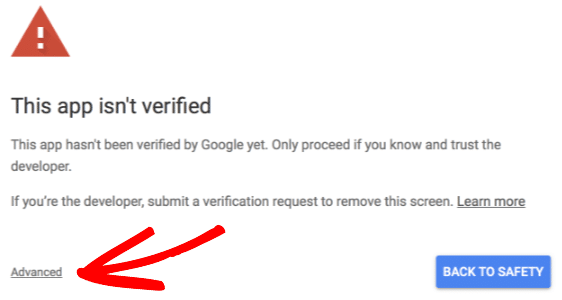

Can’t find an answer to your question? Search our knowledge base or get in touch via the contact page.


